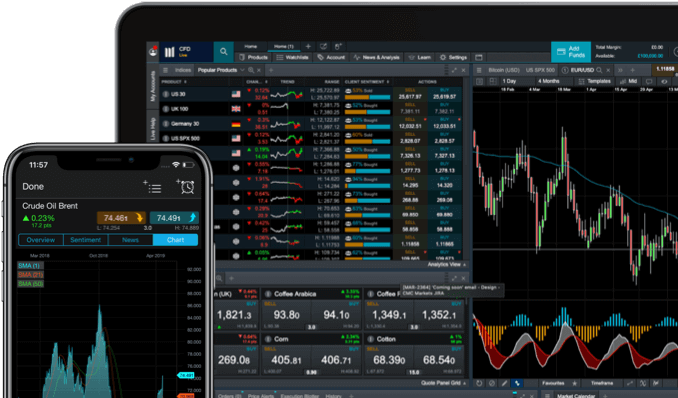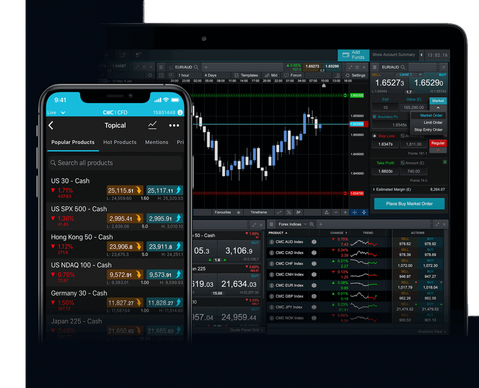We have put together a CFD video tutorial below to guide you through the entire process of placing a trade on our platform. We also explain this process below in writing, which includes a more in-depth analysis of some of the new charting features that you can use on our CFD trading platform. Learn about getting started with trading.
How to trade CFDs
Our Next Generation online trading platform is tailored towards spread betting and CFD trading, which are both financial derivative products. In particular, CFDs allow you to buy or sell a number of units for a financial instrument, such as a currency pair, share or commodity, depending on whether you think the prices will rise or fall. This allows you to trade on the price movements of the underlying asset without taking physical ownership.
CFDs can be traded in the short, medium or long-term using a variety of strategies, indicators and technical analysis tools. This article will run you through how to get started placing CFD trades on our award-winning platform*, Next Generation, and how to take advantage of exclusive tools that come with both demo and live trading accounts.
CFD trading tutorial
Setting up your customisable account
After registering for an account, you will be able to set up your customisable platform. Choose between a dark or light theme and whether you would like a fixed or floating layout. A fixed layout is a good option for new traders, while more experienced traders may want to adapt their platform to their preferences with floating modules. You can also select asset classes that interest you in order to receive personalised CFD trading suggestions.

You can change these settings at any time by clicking on the ‘+’ sign next to Home. This gives the ability to switch to a multi-chart layout, monitor automatic chart patterns through trading signals or even create your own custom layout by building the screen yourself.
Exploring the product library
We offer a wide range of instruments within various financial markets. You can trade CFDs on 300+ forex pairs, which is the highest number in the industry, as well as 10,000+ shares and ETFs. Please note that equity CFDs can only be traded with a live account, and this also grants you access to live market data and Morningstar equity reports.
We have created a new collection of share basket CFDs, which are custom portfolios of stocks chosen by our market analysts based on current trends. Among these are Big Tech, Renewable Energy and 5G stock baskets. Basket trading allows you to diversify your portfolio and it helps to offset risk of investing in a singular stock, and they also come with lower holding costs and zero commission fees. Learn more about our bespoke share baskets that are exclusive to CMC Markets.
You are able to filter products in the platform by Type (market), Sub Type (industry or sector), Region and Country. The product library also contains a topical section, which contains instruments that have increased notably in momentum or experienced major price swings over a set time period. This helps you to choose assets that are particularly suited for short-term trades without having to study price charts beforehand, if you are lacking in time. Our popular 'Hot Products’ tool is explained in more detail here.
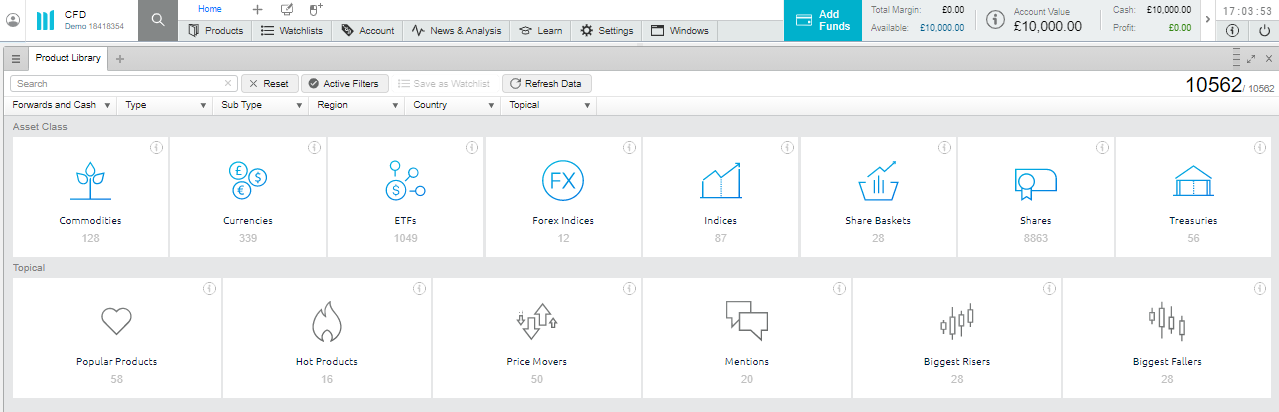
You can search the product library before creating an account by visiting our instruments page. Here, you can find details for the asset that you want to trade, along with its live price chart, margin rate and trading hours. It is possible to create an account directly on these pages and deposit funds if you are set on a particular asset.
Trading CFDs from price charts
Once you have selected the instrument that you want to trade, you can place a buy or sell CFD order directly from its trading chart, as shown below. Alternatively, you can place a trade through your watchlist or any open position that you have on your account.
Select the type of buy or sell order that you prefer. Market orders aim to execute the trade immediately at the best available price, whereas limit orders allow you to specify the price at which you would like the trade to be executed, ensuring that you do not spend over your limit. You can also add execution tools at this point, such as stop-loss and take-profit orders, as part of your risk management strategy.
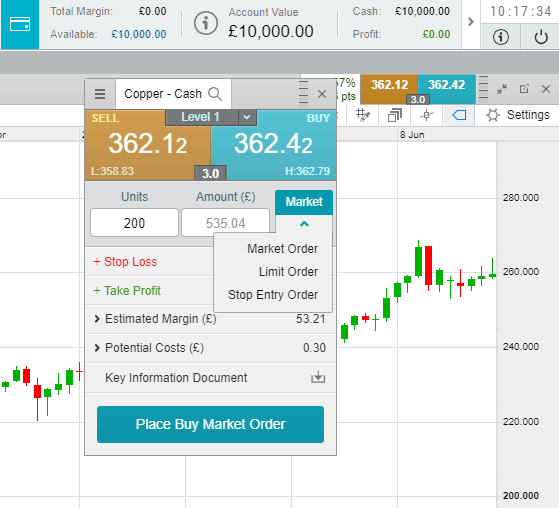
More experienced traders may choose to activate one-click trading. This allows you to execute trades immediately without confirmation, which makes for a quicker and seamless process. Learn more about using the one-click trading feature on our platform.
Our trading charts can be viewed in a range of formats, such as a candlestick, line, Heikin Ashi or Renko chart. Traders may also choose to view the chart with different time intervals for different strategies. For example, a short-term day trader may select a 1-hour chart with 5-minute intervals in order to read quick price action, whereas a longer-term position trader may select a 5-year chart with 1-week intervals in order to determine the overall trends. Discover how to trade using multiple chart timeframes.
Monitoring your CFD positions
Once you have placed a buy or sell order, you will be able to monitor your CFD positions at the bottom of the screen. These tabs include open positions, upcoming orders that are due to be carried out, any price alerts that you have set for a particular asset, and your trading history. You can also access these tabs through the ‘Account’ section of the navigation bar.
Using our personalised platform features
We offer a number of platform features and trading tools that you can use to your advantage. These cover aspects of both fundamental analysis and technical analysis for CFD trading. You can access these through the ‘News & Analysis’ tab on the navigation bar or through the charts directly.
Firstly, you can create and customise your own watchlists, which are essentially a collection of your favourite products to monitor in one place. You can also trade on our pre-existing watchlists, including the most popular products on our platform.
Secondly, our client sentiment tool helps to identify market sentiment and gives you an insight into how other investors are using the platform. This information is updated every minute, so it will always show live data. It can be useful to know whether other traders are choosing to go long or short on a particular asset, which is shown on a basic demo account. A live account goes even further, revealing the trader’s position value and whether the market you are looking to trade is in a bullish or bearish phase, so you can plan your trades accordingly.
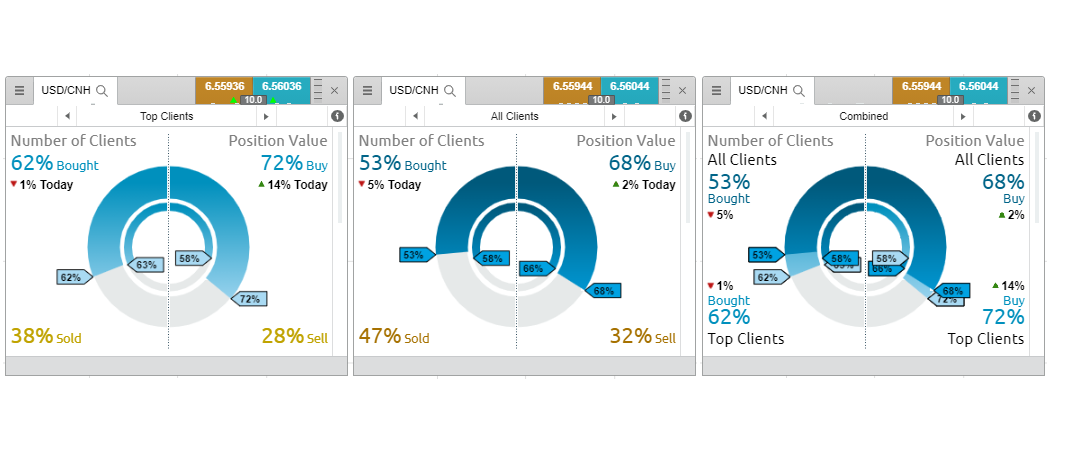
Thirdly, using pattern recognition software is a quick and effective method to determine trends, as well as potential entry and exit points in a trade. Our built-in automatic chart pattern scanner reads price action on trading charts for popular products and identifies basic patterns such as triangles and wedges, as well as more complicated cup and handle and double top and bottom patterns. When patterns complete, a price projection box is generated to highlight where the price action could go next. This saves you time as you can then decide whether to enter, exit or avoid trades based on these trading signals.

Additionally, traders can use our trading forum to discuss ideas, strategies and trends within the financial markets. This feature is exclusively for live account holders and is based on the premise of social trading or copy trading techniques. You can view chart analysis from our own market analysts, as well as other traders of all experience levels. Learn more about our trading forum.
When trading share CFDs, it is important that you undertake fundamental analysis, rather than just searching for price action and chart patterns with our technical trading tools. After opening a share’s price chart, you will have access to Reuters News headlines, and with a live account, Morningstar quantitative equity research reports. These are provided for clients of CMC Markets in order to further your knowledge of company fundamentals and how certain economic announcements or news releases can have an impact on your share CFD positions.
Applying technical indicators and drawing tools
Traders often use technical indicators and apply drawing tools to their price charts, especially when practising short-term CFD trading strategies. Below is an example of the range of technical indicators and drawing tools that we offer on Next Generation. These include popular indicators that are found on most trading platforms, such as Bollinger Bands, RSI and moving averages, as well as our own momentum indicator, price projection boxes, buy and sell arrows and trendlines.

Amending your order settings
When you place a buy or sell order, you also have the chance to add order execution tools to the trade, such as stop-loss or take-profit orders. Remember, trading CFDs with leverage on our platform comes with a high level of risk, so traders often use stop-loss orders to prevent as much loss of capital as possible. Stop-losses are not always guaranteed to work, which is why we offer a variety of execution tools that may suit your trading strategy better. You can amend your order settings in the ‘Settings’ tab in the navigation bar for future use and these will be remembered by the system.

Setting trade alerts on our CFD mobile app
Our award-winning CFD trading app is a useful method of trading when you are on-the-go. It is designed to work on both iOS and Android software, which also applies to tablet devices, which we have optimised over the years for user experience. Some of our mobile-friendly trading features include mini-chart layouts, a customisable dashboard and advanced order ticketing that allows you to open and close CFD positions with the touch of a button.
You can also set up trade alerts via SMS, email or push notifications on the app so that you never miss an important event or price change. Learn more about our trading alerts.
How to trade CFDs online
- Open a CFD trading account. You will first get access to a free demo account, which allows you to practise with virtual funds. When you are ready, you can then deposit funds and transfer to a live CFD account.
- Consult our CFD trading courses. Learn about some of the most effective CFD trading strategies that can be used in the short or long-term for a range of financial markets.
- Read about our trading costs. When trading CFDs, you don’t have to pay stamp duty on any profits that you make. However, CFD positions are still subject to capital gains tax and commissions on share positions, so you should familiarise yourself with any trading fees before opening a position.
Read more CFD trading examples for an in-depth analysis.
Watch more CFD video tutorials
To find out more about our CFD trading platform and the technical and fundamental analysis features that can be used as part of a thorough and efficient trading strategy, explore our folder of trading tutorials. These cover trading tools that can be used by both live and demo account holders in further detail.
FAQ
How does a contract for different (CFD) work?
With CFD trading, you buy or sell a number of units for your chosen financial instrument, such as a currency pair, share or commodity. For every unit that the price moves in your favour, you stand to make a profit, and for every unit that the price moves against you, you stand to make a loss. Read our CFD examples to see how the process works.
How do I start trading CFDs?
To start trading CFDs, open a live CFD account to deposit funds, discover our award-winning platform* and browse over 12,000 financial instruments. Alternatively, you can open a demo CFD account to practise risk-free with virtual funds.
Can you make money trading CFDs?
You can make money trading CFDs, but it’s likely to involve significant time researching, practising and refining a detailed trading plan. It’s also possible to make losses which exceed your initial deposit (or margin) on a trade, with leveraged trading, though you can’t lose more than your account value due to negative balance protection. Consult our risk-management guide to learn more.
Is it better to invest or trade CFDs?
When investing, you must pay the full value of a security upfront, whereas CFD trading is a derivative product that allows you to borrow funds from a broker and speculate on its price movements. This may be more affordable to begin with, and it also allows you to trade on both sides of the market. Read about short-term trading to help you decide whether CFDs are suitable for you.
How do I trade CFDs as a beginner?
Before you trade CFDs as a beginner, you should first read about the basics. This includes learning about risk-management controls, picking a trading strategy and creating a trading plan. Browse our CFD trading courses to get started.
*Awarded No.1 Web-Based Platform, ForexBrokers.com 2020; Best Overall Satisfaction, Best Platform Features, Best Mobile/Tablet App, Best Telephone Customer Service & Best Email Customer Service, rated highest for Charting, based on highest user satisfaction among spread betters, CFD and FX traders, Investment Trends 2019 UK Leverage Trading Report; Best In-House Analysts, Professional Trader Awards 2019.
**Tax treatment depends on individual circumstances and can change or may differ in a jurisdiction other than the UK.